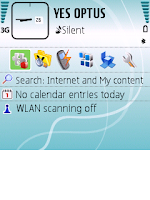 As you can see, not even the soft keys are drawn. At this point, other apps suffer also. I swicthed to Task Spy and here's what I saw:
As you can see, not even the soft keys are drawn. At this point, other apps suffer also. I swicthed to Task Spy and here's what I saw:
Obviously TaskSpy thinks it is in landscape mode and has rendered its UI appropriately. When I did switch to landscape mode everything looks fine:
 The thing is, changing handset orientation (to landscape and then back to portrait) seems to make the problem go away on the home screen but, interestingly, not for TaskSpy.
The thing is, changing handset orientation (to landscape and then back to portrait) seems to make the problem go away on the home screen but, interestingly, not for TaskSpy.I'm on firmware V21.0.16 14-02-08 RM-159, Nokia N95 (13.01).
Update:
I am told that TaskSpy is not well behaved in landscape mode under any circumstances so those screenshots may be a blind alley.